Portable PA system operation
Click here to go to the setup instructions.
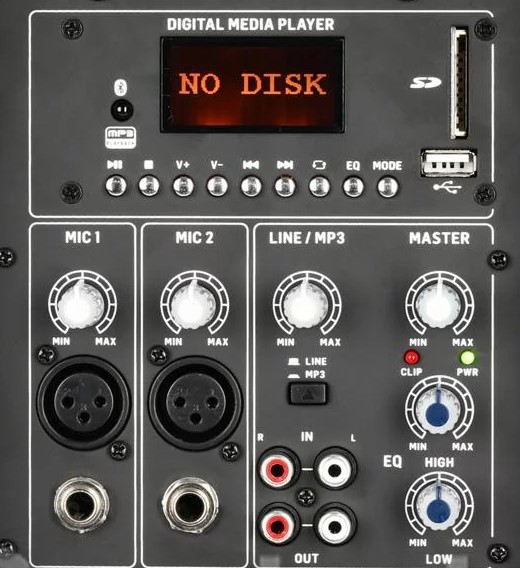
- You can plug in up to two mics in the standard XLR connectors shown on the left side, or plug in a guitar to either phone plug beneath.
- Initially set the level for Mic 1, Mic 2, Line/MP3 and Master to the midpoints and adjust later from there.
- Outside use will probably require setting the levels past the halfway point and windscreens on the microphones.
Using the Digital Media Player
- To play MP3 songs from a USB stick, first make sure the LINE/MP3 switch below the level knob is pushed IN (“Out” would be used if you plug in an external CD player into the phono sockets at the bottom). Initially set the LINE/MP3 level control at the midpoint.
- If the digital media player shown at the top does not say “No Disk” press the MODE button.
- Plug the USB stick into the socket to the right of the MODE button.
- The name of first song on the stick will display and the song will start as soon as you plug in. Use the Pause/Play, Stop, Prev. Track, and Next Track buttons on the media player to position to the start of desired song.
- Use LINE/MP3 level control to manage the volume. If you are queuing songs during a service, turn the LINE/MP3 level control to the minimum until you get to the start of the desired song. Then adjust the volume up to the desired level.
- You can also get some sound level boost or reduction using the V+ and V- buttons.
- A remote control is also available for the Digital Media Player, as shown below. You need to stand behind the player to use this control.

HINT: Since managing several songs on one USB stick can get difficult to queue up properly, we have placed a quantity of color-coded USB sticks and labels in the church’s sound room. You may want to put one song on one stick, erasing any other content on the stick. The song will then start properly as soon as you plug in the USB stick. Use the stick colors or the labels to keep the songs organized.
Using the Bluetooth function
If you have songs or videos available on your smart phone that you want to play through the system, you can press the MODE button to switch the Digital Music Player to Bluetooth mode, which will display on the screen.
This will require you to search for the system using your phone’s Bluetooth setup function. The PA system should show up as device PK115A. If you successfully connect, you can control the playing of songs, or the audio from a video, from your phone. Use your phone’s volume control to adjust the volume.
